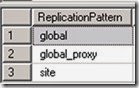The redirecting page will be displayed and immediately replaced by “MzComputers.com”. With this zero-delay, many users will not even notice the presence of the redirecting page.
Application
export feature in SCCM 2012 may generate the below
Error: The
specified path, file name, or both are too long. The full qualified file name
must be less than 260 characters, and the directory name must be less than 248
characters.
The root
cause is limitations in the Windows file I/O APIs.
It ideally
depends on the longest path in the Application source.
To get the
longest path of the source we need to mounted or we can navigate to the source
folder in PowerShell, and run below command
$len=0;dir
-r|%{if ($_.FullName.Length -gt $len) {$len=$_.FullName.Length}};$len
For ex: Longest path: 100
Which leaves 155 char for SCCM 2012, as it add few files.
Exporting an Application with source creates 2 folders
- Application Source i.e. ApplicationName\Content_GUID(36 char)
- Application Information for SCCM i.e. Package Metadata, Package Scope, additional .XML files
The total path size should be lesser than 255.
PowerShell
to export Application in SCCM 2012
Export-CMApplication
-Path c:\AppName.zip –Name (LocalizedDisplayName) -IgnoreRelated -OmitContent