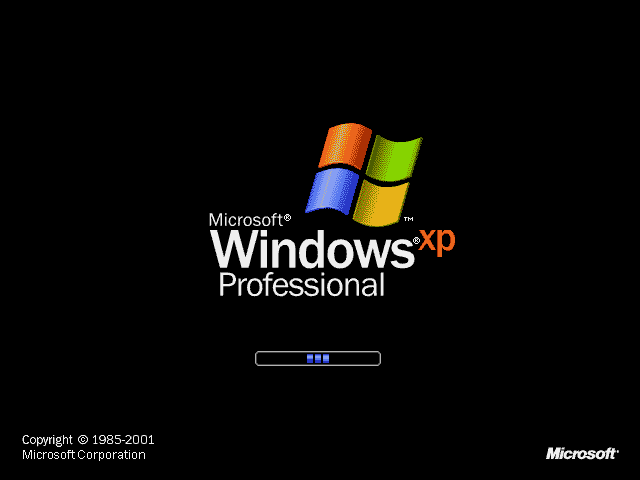Software distribution
- Packages are listed as Unknown in the Content Status node of the Administrator Console. This occurs after a Configuration Manager 2007 distribution point is upgraded and assigned to a Configuration Manager 2012 secondary site.
- Internet-based clients cannot download content from an Internet-facing distribution point after first they first encounter a failure to reach Windows Update. The DataTransferService.log file on the client will record errors that resemble the following:
Failed to set proxy to bits job for url 'https:// site.configmgr.com:443/SMS_DP_SMSPKG$/{pkg_id}'. Error 0x87d00215
All proxy types and no proxy have been tried for times but failed.
All proxy types and no proxy have been tried for times but failed.
- 2913703 (http://support.microsoft.com/kb/2913703/) Applications that use dynamic variable lists are not installed in System Center 2012 Configuration Manager
- Adding or deleting a deployment to a software update group results in policy evaluation for all deployments within the group instead of the deployment that changed.
Operating system deployment
- The wrong software update for an operating system image may be selected the list of items that are returned in the Schedule Updates Wizard is sorted.
- 2894539 (http://support.microsoft.com/kb/2894539/) A post-CU3 update is available for System Center 2012 Configuration Manager SP1.
Task sequences that contain Windows 8.1 as a condition on the Options tab generate an exception when they are changed or accessed. Details of the exception are displayed in text that resembles the following:
Task sequences that contain Windows 8.1 as a condition on the Options tab generate an exception when they are changed or accessed. Details of the exception are displayed in text that resembles the following:
System.Reflection.TargetInvocationException
Exception has been thrown by the target of an invocation.
Exception has been thrown by the target of an invocation.
- Child sites will not process the content for a task sequence that was changed after migration from another site. The Distmgr.log file on the child site will contain entries that resemble the following, and the package state will not change:
Package {Package_ID} is in Pending state and will not be processed...
Note This fix applies only to task sequences that are not yet migrated. Task sequences that were migrated before you applied CU4 should be deleted and then migrated again.
- After the update is installed on site servers, any operating system boot images should be updated. To update boot images after the hotfix is applied, follow these steps:
- In the Configuration Manager console, click Software Library.
- In the Software Library workspace, expand Operating Systems, and then click Boot Images.
- Select the boot image that you want to update.
- Right-click and then select the Update Distribution Points action.
Note This action updates all distribution points and may have an adverse effect on an environment that contains many distribution points. - Repeat steps 3 and 4 for all boot images that were previously distributed.
For more information about how to update boot images, see the "How to Manage Boot Images in Configuration Manager” topic on the Microsoft TechNet website.
Administrator console
- 2894539 (http://support.microsoft.com/kb/2894539/) A post-CU3 update is available for System Center 2012 Configuration Manager SP1
The "All Windows RT" and "All Windows RT 8.1 Preview" entries should not appear in the supported platform list for new configuration items.
Application Virtualization
This cumulative update adds support for Microsoft Application Virtualization (App-V) 5.0 Service Pack 2 (SP2). The following issues are seen only in App-V 5.0 SP2 environments earlier than CU4.
- With App-V 5.0 SP2, when a new version of an App-V package supersedes an earlier version, and that earlier version is being used, the package will be listed as not published. Errors that resemble the following are seen in the AppEnforce.log and AppDiscovery.log files
AppEnforce.log:
Publish-AppvClientPackage : A publish operation has been scheduled, pending
the shutdown of all applications in the package or the connection group.
…
Publishing Package is successful but one one of the Virtual Package is currently in use. Close this Virtual Package to get the changes into effect
Performing detection of app deployment type TestApp - Microsoft Application Virtualization 5(ScopeId_0C7279F0-1490-4A0E-A7A3-32A000CEF76D/DeploymentType_d1adf427-ac14-4ee1-9e51-415af7675383, revision 2) for system.
the shutdown of all applications in the package or the connection group.
…
Publishing Package is successful but one one of the Virtual Package is currently in use. Close this Virtual Package to get the changes into effect
Performing detection of app deployment type TestApp - Microsoft Application Virtualization 5(ScopeId_0C7279F0-1490-4A0E-A7A3-32A000CEF76D/DeploymentType_d1adf427-ac14-4ee1-9e51-415af7675383, revision 2) for system.
AppDiscovery.log:
Required component [{AppVPackageRoot}]\TestApp.exe is not published
- With App-V 5.0 SP2, App-V packages that are being used cannot be uninstalled. Errors that resemble to the following will appear in the AppEnforce.log file:
CVEWorker::UninstallConnectionGroup() failed
Endpoint Protection
- 2907566 (http://support.microsoft.com/kb/2907556/) November 2013 anti-malware platform update for Endpoint Protection clients
Site Server
- Adding or removing a deployment from a Software Update group results in increased load on the Object Replication Manager component of the SMS Executive service. This can lead to delays in distributing software updates in a hierarchy.
=====
For all the details and download instructions, please see the following:
KB2922875 - Description of Cumulative Update 4 for System Center 2012 Configuration Manager Service Pack 1 (http://support.microsoft.com/kb/2922875)